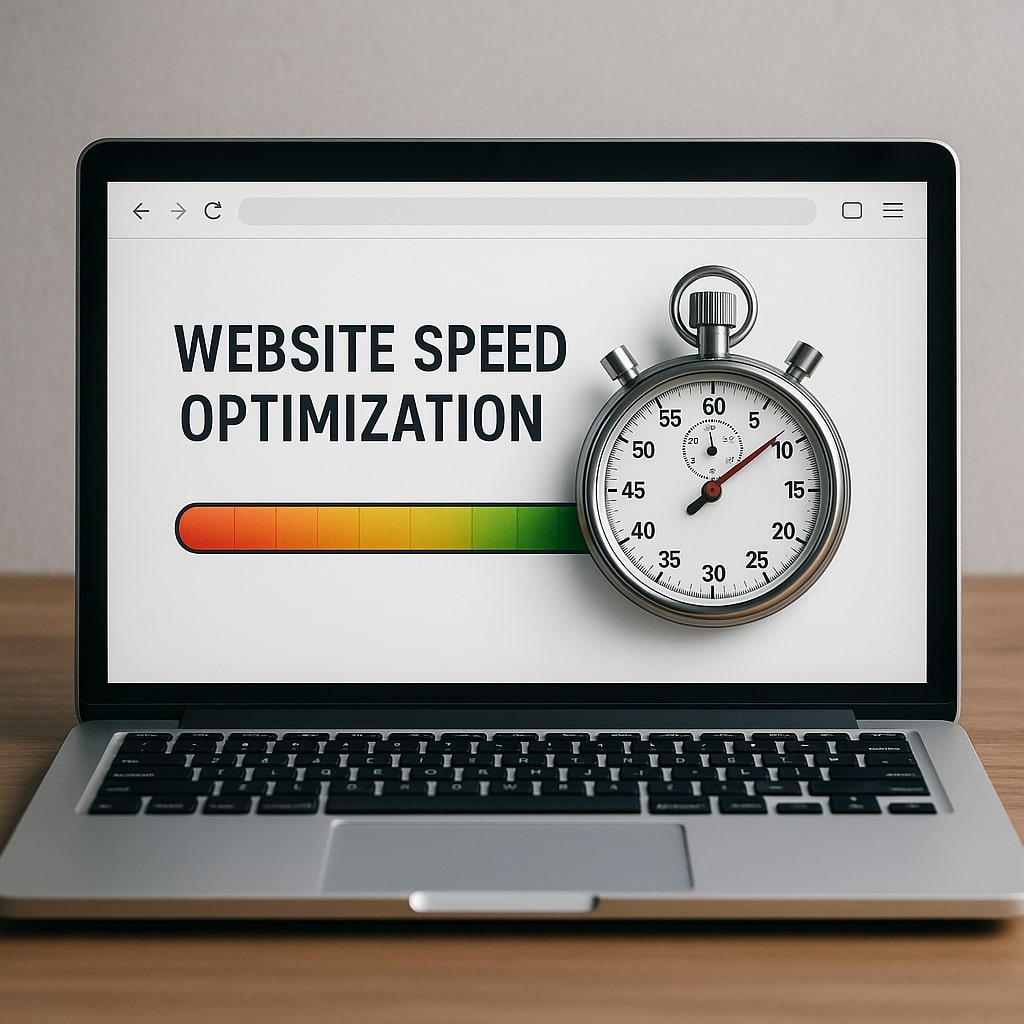7 Fast Fixes: How to Improve Website Loading Speed Without Rebuilding Your Site
We’ve all been there. You click a link, wait… and wait… and then give up. Slow websites kill interest fast. They don’t just frustrate users—they hurt your business with lower conversion rates, higher bounce rates, and weaker SEO rankings. Still, rebuilding your entire website from scratch to fix speed issues? That’s not always realistic—and often, it’s not even necessary. If you’re wondering how to improve website loading speed without a full redesign, the good news is that a few smart, focused changes can make a big difference. Let’s dig into seven quick fixes that can help speed things up, especially if your site runs on WordPress or another common content management system (CMS).
How to Improve Website Loading Speed
1. Compress and Optimize Your Images (Seriously, Just Do It)
You’d be surprised how many websites still load full-size, uncompressed images. I once opened a local restaurant site in Jacksonville, and it took 12 seconds to load—most of that was due to three giant photos on the homepage.
Start here: reduce your image file size without tanking the quality. Use lossless compression tools like TinyPNG, ImageOptim, or ShortPixel. You’re not trying to remove details—just extra weight. Consider switching to modern image formats like WebP for better compression. And always serve responsive images for mobile users.
Bigger isn’t better when it comes to pixels. Right-size your images for their display containers. And remember—image optimization isn’t a one-time fix. It’s an ongoing process.
2. Leverage Browser Caching
Think of caching like a memory. When a browser can “remember” certain pieces of your website—static files like logos, scripts, and CSS—it doesn’t have to reload everything from scratch every time a user returns.
Implement browser caching rules in your .htaccess file or use a cache plugin if you’re on WordPress (like W3 Total Cache or WP Rocket). Not only does it cut down initial load time, but it improves your repeat visitor experience, too.
Also, enable GZIP compression on your server, it shrinks files before they’re sent to the browser, kind of like zipping a folder before emailing it.
3. Minify and Combine CSS and JavaScript Files
Modern websites often load dozens—sometimes hundreds—of CSS and JS files. Each of these is an external request. And every request adds friction.
Minify those files by stripping out unnecessary characters like line breaks, spaces, and comments. Most people don’t think twice about this, but that extra fluff adds up. Tools like Autoptimize or Asset CleanUp can help.
Better yet? Combine multiple files into one when possible. Fewer requests = faster load speed.
Pro tip: Defer non-critical CSS and JavaScript to avoid blocking the rendering of your main content.
4. Use a Content Delivery Network (CDN)
Here’s something that might sound technical but really isn’t: a CDN can drastically cut down load times, especially for users who aren’t sitting near your hosting server.
Let’s say your site is hosted in Miami. That’s fine for visitors in Jacksonville or Tampa. But what about someone in California or Europe? A CDN copies your static content (images, CSS, JS) to servers around the world and serves it from the one closest to your visitor.
Cloudflare is free to start. Bunny.net is affordable and fast. It’s one of the easiest speed wins you can implement.
5. Audit and Clean Up Your Plugins
Plugins are great—until they aren’t. Some are bloated. Some conflict with each other. Some just sit there, adding weight without doing much.
Run a plugin audit. Ask yourself: Do I really need this? Is there a lighter alternative? Or a way to handle this natively through my theme, or a small code snippet?
Get rid of duplicate functionality. Watch out for social sharing buttons, page builders, and analytics add-ons—they can be sneaky resource hogs.
And don’t ignore the backend. Spam comments, revisions, and junk files also contribute to slow websites. Clean them out regularly.
6. Optimize Your Hosting Plan
This one’s overlooked, but it matters. If your hosting plan is the bottleneck, everything else is just a Band-Aid.
Shared hosting is cheap, but it’s also noisy. If another site on the same server has a traffic spike, your site slows down. That’s not fair, but it happens.
Upgrade to a VPS, dedicated server, or at least a higher-tier plan with better server resources. And if your audience is primarily in Florida, make sure your host’s data centers are located nearby.
You don’t need a private server for a simple blog, but if you’re running an e-commerce store or generating leads in real-time? You want reliability and speed.
7. Use Google’s PageSpeed Tools—and Actually Read the Results
It sounds obvious, but many people only run a PageSpeed Insights test and glance at the number. Don’t stop there.
Drill into the “Opportunities” section. Look for specific flags like unused JavaScript, render-blocking resources, large layout shifts, or long times to user input.
The test also reports on Core Web Vitals—those are key metrics that reflect real-world performance: Largest Contentful Paint (LCP), First Input Delay (FID), and Cumulative Layout Shift (CLS).
Treat it like a regular check-up. Your speed score isn’t just about SEO ranking—it directly affects user satisfaction, conversion rate, and bounce rate. Especially for mobile users browsing on slower connections.
Final Words
Speed is a moving target, but you don’t always need a new site to catch it. Improving website loading speed is rarely about rebuilding everything from scratch. Often, it’s about identifying what’s actually slowing things down and fixing just that.
Do your images need compression? Is your server underpowered? Are you loading six different versions of jQuery for no reason?
Speed optimization isn’t glamorous. It’s not the thing your users notice—until it’s bad. But it shapes every click, every scroll, every purchase.
And in a market like Jacksonville, where attention spans are short and competition is fierce, load times can be the quiet difference between a lead and a loss.
Curious how your current site stacks up? Check it with these free tools:
Is it Time for Something New?
At C7 Creative, we offer website designs that are built for speed, performance, and conversions—right from the start. If your current site feels slow, clunky, or outdated, it might be time for a fresh approach.
We won’t recommend a full redesign unless it’s truly needed. But when it is, we focus on what matters most, including how to improve website loading speed for better user experience and search rankings.
Let’s build a site that works like it should. Because faster websites don’t just look better—they perform better.
Ready for a high-performing website? Let’s Talk.
Calvin Bryant
Calvin is a digital expert with clients in the U.S., U.K., and the Caribbean Islands. As the founder of C7, he has worked with Joel Osteen, Carlos Santana, the FBI, and the NBA. He resides in Ponte Vedra, Florida, and is a proud father and husband of 28+ years to his wife, Krista.